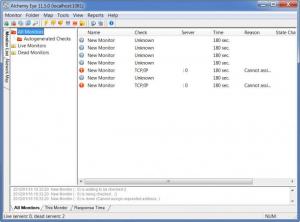Alchemy Eye
11.4
Size: 5.76 MB
Downloads: 6011
Platform: Windows (All Versions)
System administrators always have to deal with thorough situations. Something will always fail and he will be the one who has to take care of things. Fortunately, there is a software one can use to automatically fix any issues. It may look just like another monitoring tool, but there are various, useful features you will find using Alchemy Eye. Checking server availability and performance is not all you can do with Alchemy Eye. The program features over 50 monitoring types, like ICMP ping, NT Event Log monitoring and many more.
The package is almost 6 Mb large and installing the software to your computer will take a few seconds. While going through the wizard, you can choose to install the whole software or just a client. Choosing the client will install the interface without the monitoring engine. This is recommended only if you are an advanced user who needs to use the software remotely.
The interface is not that complicated, but a beginner may be slowed down a bit when it comes to functionality. Alchemy Eye allows for multiple monitors to be added. They can be neatly sorted in folders by making use of the navigation pane on the left side of the main window. Using the toolbar, one can check the state of one or all monitors, see those that aren't working, pause or stop them, and so on.
Adding a new monitor can be done either by using the buttons from the toolbar, or right clicking and selecting Add Monitor. This will bring up a properties window, where there are many settings you can make for that monitor, all accessible from a tree like structure. Here, the General folder is the one that should interest you most. When selecting a check type, you'll see that Alchemy Eye can perform a very broad range of check types. You can choose from categories like Internet, Windows, network, database or miscellaneous checks such as disk space, file existence and many more. They can all be found in one drop menu and under each category you can find quite a number of items. For instance, under "Internet" you can opt for check types like TCP/IP, ICMP,DNS, POP3, Telenet and more. The other folders from this properties panel contain additional settings for automatically performing actions, like alerts or running a program, sending notifications via e-mail or instant messenger, executing SQL scripts and a lot more.
Alchemy Eye features a network scanner that will add any device found on a network such as servers, workstations, switches, routers and so on. The function can be accessed quickly by using one of the buttons from the toolbar which will bring up a small window where you can set certain parameters. Scanning for items on your network will require manually typing in two IP addresses (start and end). It's not that complicated, but novice users who would expect a button that will automatically do everything, may stare at that window for some time. Another interesting thing you can do is creating an interactive network map which can look however you want. This works by adding icons, setting up what they are (workstation, server, switch, etc.) and connecting them by clicking and dragging a line between them.
Pros
Alchemy Eye offers a good array of network monitoring features. From checking server function, setting alerts, to configuring log files and reports, everything can be done in a flexible way.
Cons
If you don't know much about networks, you will find this software difficult. But then again, Alchemy Eye is destined for advanced users and professional use. Using Alchemy Eye, nothing on a network will go unnoticed. It's a tool that meets any expectation you may have from a network monitoring software.
Alchemy Eye
11.4
Download
Alchemy Eye Awards

Alchemy Eye Editor’s Review Rating
Alchemy Eye has been reviewed by Frederick Barton on 16 Feb 2012. Based on the user interface, features and complexity, Findmysoft has rated Alchemy Eye 4 out of 5 stars, naming it Excellent